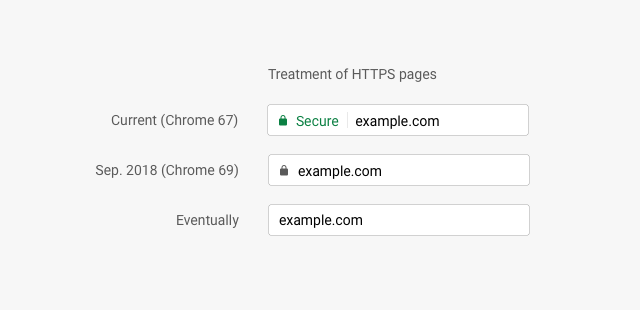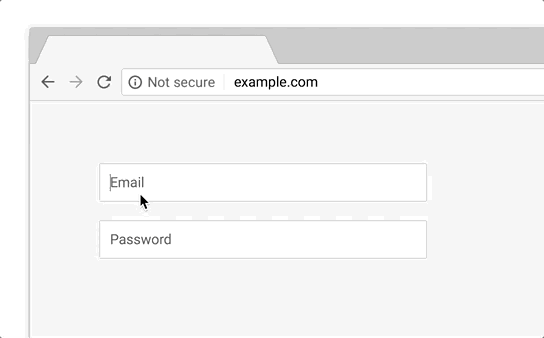Green Secure messages and padlocks are on their way out in the Google Chrome Web Browser, but it is more important than ever to have an SSL and here’s why…
Chrome 69 is rolling out now and you may have already received the update. This version brings with it not only a new design but a new way of telling users if the website they are visiting is secure. Previously, if your site has an SSL on it you would see a green secure message and a green padlock; in Chrome 69 this is replaced with just a black padlock and come version 70 (rolling out in October) the URL bar will not indicate the presence of an SSL at all.
The purpose of this is that Google feels there should be an assumption the Internet is secure and that website’s that shoppers use are doing everything in their power to enhance security. This doesn’t mean however, that Chrome will not highlight to users the security of a site where there is none.
Below will be the new default behaviour in Chrome 70 for websites that do not have an SSL:
So rather than highlighting sites that are secure the browser will raise an alert for sites that are not secure.
We always take security very seriously here are teclan; if you need an SSL or further advice on website security contact us on the details below.