Welcome to the first edition of our Aero Commerce Changelog. These posts will document the changes and new features being introduced in the Aero Commerce platform. Each month we will detail which new features have been introduced to the core platform as well as a selection of popular modules that add additional features.
Aero Commerce has evolved significantly since its inception just a few years ago, there is a lot to unpack in this months Changelog so lets get stuck in.
Aero Commerce Core Reaches Version 0.34.1
With core reaching 0.34.1 aerocommerce/admin is now at 1.28.1. Here are some of the highlights of what has been introduced recently.
Preview Emails
It is now possible to preview what an email will look like directly in the admin dashboard. By going to Configuration > Mail Notifications and clicking on any of the email templates, you can click on the eye icon and select existing store data to see how the email will display.
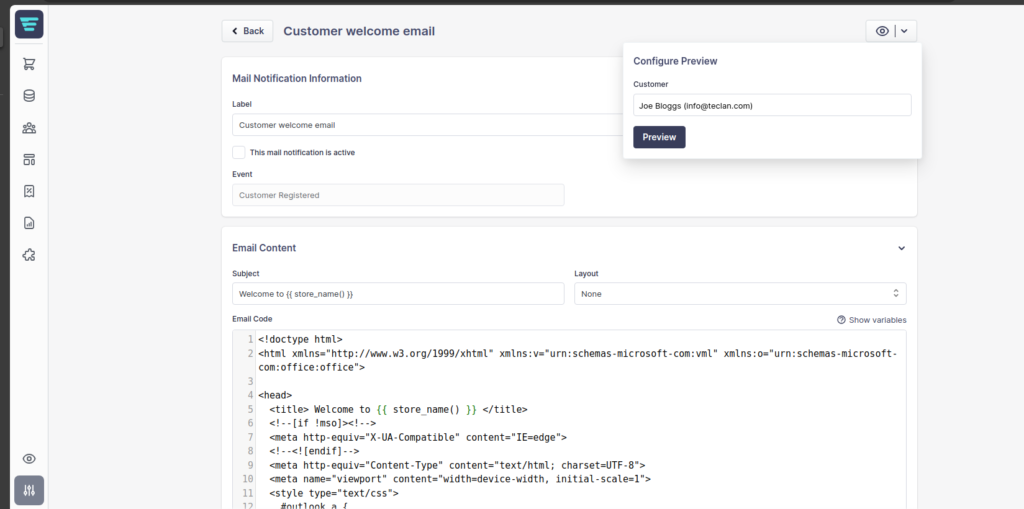
Variant SKUs Update with Model
Previously a manual task, product variant SKUs will now update along with changes made to the product model.
Managing Price Lists Just Got a Whole Lot Easier
You can create price lists for certain customer groups or conditions. Previously, managing these lists could be a laborious task but now with the introduction of being able to add price changes based on Filters, Categories, Brand or other conditions, as well as being able to filter and search, managing these price lists has become a breeze.
Reindex Search in the Admin Panel
Reindexing in Elasticsearch is like organising a library. Imagine you have a library with lots of books, and over time, some of those books need updating or rearranging. Reindexing is like tidying up the shelves or updating the books to keep everything in order.
In the past, reindexing could only be done using complex commands on the command line. But now, there’s an easier way! If you’re using Elasticsearch, you can find a reindexing option in the admin panel under Configuration > System > Search Index. This is handy when you want to quickly refresh your store’s search indexers. For example, if a product you need isn’t showing up online, reindexing can help make it appear.
So, think of it as a way to keep your ‘library’ organised and efficient!
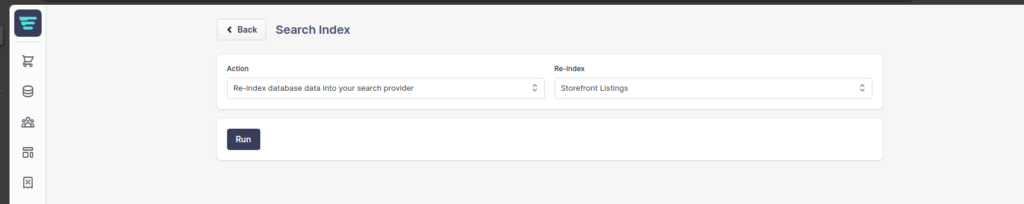
Product Types
Product types is a new feature in Aero Commerce that allows you to build a template that can be used for similar products across the site. You can set the specific attributes against the product as well as add additional settings by choosing various fields such as text, select, check box, or even image uploads. Below is a brief demo showing this in action. Settings Definitions can be created under Configuration > System > Manage Setting Definitions. Creating a template can be done under Configuration > General > Product types where you can add attributes and settings created under setting definitions. This can then be applied to products upon creation to apply to the set product type template.
Shipping Costs Update on Edited orders
When editing an order such as adding or removing an item you can now click the refresh button to recalculate the shipping cost or manually set a shipping cost of your choosing.
Other Updates and Changes
Below are some other changes to note for the core admin module.
New Additions-
- [Added] URL helper when creating a combination
- [Added] Ability to set default attributes for a product type
- [Added] Logging which admin deleted a product
- [Added] Tiers to percentage & fixed price discounts
- [Added] Support for discounts ignoring items already impacted by a discount
- [Added] Support for making a shipping method only work for the admin
- [Added] Support for previewing mail notifications
- [Added] Support for resending fulfillment dispatched email
- [Added] Support for variants & tags to be used in price lists
- [Added] Support for setting definitions to have facet formatters
- [Added] Logging for which admin created a payment refund
- [Added] UI for reindexing or rebuilding the search index
- [Added] Button to use the current shipping methods price when editing an orders shipping method
Updated-
- [Updated] When deleting an order status you can optionally set a new order status
- [Updated] Discounts are no longer locked to their currency unless explicitly set
- [Updated] Sort shipping methods resource list by sort by default
- [Updated] Ability to provide a message when locking a customers account
- [Updated] Allow customers with duplicate emails to be saved as long as the email hasn’t been edited
Fixes –
- [Fixed] Issue when admin required a password change, didn’t have 2fa enabled, and 2fa was forced to be enabled
- [Fixed] Error when applying discounts to offline orders
- [Fixed] Refund calculator always uses inc price
- [Fixed] Installed versions page no longer uses deprecated composer method
- [Fixed] Shipping method prices now use untotalised total
- [Fixed] Product types for Laravel 6
- [Fixed] Fix queue serialisation closure error for CustomerResourceList
- [Fixed] Address error when not providing a last name when creating an order
- [Fixed] Bug when setting definition key is numeric
- [Fixed] Fix queue serialisation closure error for CustomerResourceList
- [Fixed] CustomerResourceList date range options filters when a bulk action is queued
- [Fixed] Moto orders by reverting ex changes. This screen is always using inc now
- [Fixed] Order view filter name clash
- [Fixed] Filter & per page state when searching on a resource list
Other Noteworthy Module Updates
aerocargo/blog – Version 1.2.3: Has added permissions so that you now have control over which users can view or edit posts.
aerocargo/csv – Version 0.8.75: You can now import and export shipping methods to and from the site. There is also the addition of being able to export and import Pages (content) and Categories (catalog) along with their SEO data.


