
Are you a new online business owner eager to propel your products and services into the limelight? Or perhaps you’re seeking innovative ways to market your existing website? Look no further than Google Ads; an online advertising platform developed by Google where advertisers invest to showcase a variety of ad formats, including product listings, service offerings, videos, and mobile app promotions to internet users.
These ads are visible across Google’s search engine results pages, websites within the Google Display Network, YouTube videos, and mobile apps. Google Ads follows a pay-per-click (PPC) model, ensuring advertisers only incur costs when users engage with their ads. Its sophisticated targeting capabilities allow advertisers to pinpoint specific keywords, demographics, locations, and interests, facilitating precise audience targeting and effective reach.
In this guide, we’ll walk you through the essential steps to set up your Google Ads account, along with some crucial considerations to ensure your advertising efforts yield fruitful results.
Understanding The Basics of Google Ads
Before diving into the setup process, it’s essential to grasp the fundamentals of Google Ads. This powerful advertising platform lets you connect with potential customers actively searching for products or services like yours. However, effective utilisation requires careful planning and execution.
Ensure Your Website is Optimised for Success
Your website serves as the digital storefront for your business. Before launching your Google Ads campaigns, ensure your website is not only relevant but also easy to navigate. A cluttered or confusing website can deter potential customers, undermining the effectiveness of your advertising efforts. Focus on creating compelling landing pages that prompt visitors to take action, whether it’s making a purchase, filling out a form, or contacting you directly. The content should also be relevant to the copy within any ads you produce. This, alongside a sensible budget, will help you rank higher in the search results.
Initial Google Ad Efforts Require Extra Attention
The initial stages of setting up your Google Ads account demand meticulous attention to detail. Whether you’re new to PPC advertising or a seasoned marketer, dedicating time to study and understand the platform’s nuances is crucial. Leverage free Google Ads training courses or enlist the expertise of certified professionals to guide you through the process. Expect to invest significant effort in the first month as you monitor performance and fine-tune your campaigns for optimal results.
Commitment is Key
Success with Google Ads isn’t instantaneous; it’s a journey that requires dedication and perseverance. While it’s tempting to expect immediate results, remember that building a robust account structure and refining your strategies takes time. Be prepared for the long haul and embrace the iterative process of testing and optimisation to maximise your campaign’s performance.
Define Your Google Ads Conversions
Identifying your desired conversion actions is paramount to measuring the success of your Google Ads campaigns. Whether it’s driving online purchases, generating leads, or encouraging phone inquiries, clarity on your conversion goals is essential. Determine the value associated with each conversion to accurately assess the return on your advertising investment.
Setting Up a Google Ads Account: Step-By-Step Guide
Now that you’re equipped with the necessary insights, let’s delve into the practical steps of creating your Google Ads account.
1. Create or Choose Your Google Account
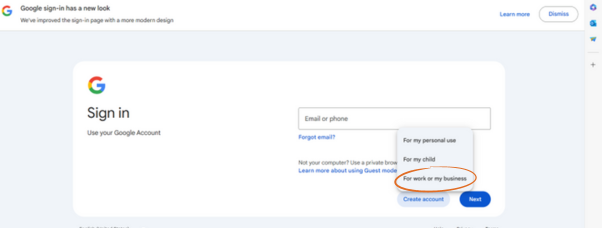
To begin, ensure you have a Google account in place. If you already use Gmail for your business, you’re all set. Otherwise, create a separate account dedicated to your business by visiting accounts.google.com and selecting “Create account > For work or my business.”
2. Sign Up for Google Ads
Once you’ve followed the steps for signing up and logged into your Google account, navigate to ads.google.com to sign up for Google Ads. Follow the prompts to set up your account, ensuring you select the option to create a campaign from scratch for full control over your advertising strategy.
3. Configure Your First Campaign
Avoid the temptation of opting for the automated Smart campaign and instead switch to Expert Mode for greater control. This means you won’t automatically allow Google to control your spend each day, and instead, you have the manual ability to manage and change bids within campaigns.
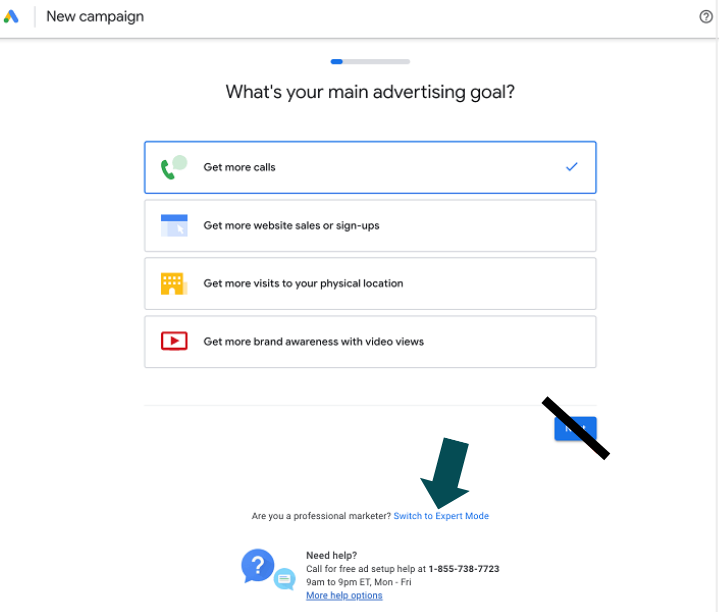
Follow the onscreen prompts to configure your campaign settings, including budget, targeting criteria, and ad creatives.
Our Google Advertising Advice
The guide above provides you with the basics for starting your advertising journey on Google. However, there is a lot more to be explored and discovered on the platform. With various campaign types such as manual search and shopping, as well as the newer AI-enhanced Performance Max campaigns, it can be overwhelming for those new to the platform.
Over time, as your campaigns gather momentum and build data, you will be able to remarket to lucrative audiences and also target specific demographics based on previous search and buying habits. We’d recommend linking Google Analytics if this has not already been set up, as the platform provides fantastic visibility of previous behaviour with your ads and website.
Feeling overwhelmed with it all? Our experts are here to help. We can provide training to you and your team, or if you’d like to invest your time in other parts of the business, we can manage campaigns for you. As a Google Partner, teclan offers a team of certified experts skilled in navigating the complexities of Google Ads. Leveraging our understanding of Google’s intricate algorithms and analytical tools which are constantly updating, we strive to maximise your return on investment. From conducting thorough keyword research to crafting engaging ad copy and monitoring ad performance, we handle these tasks, allowing you to focus on the core aspects of your business.
Get in touch today to find out how we can help boost your online business, and a member of our friendly team will be happy to chat with you!


